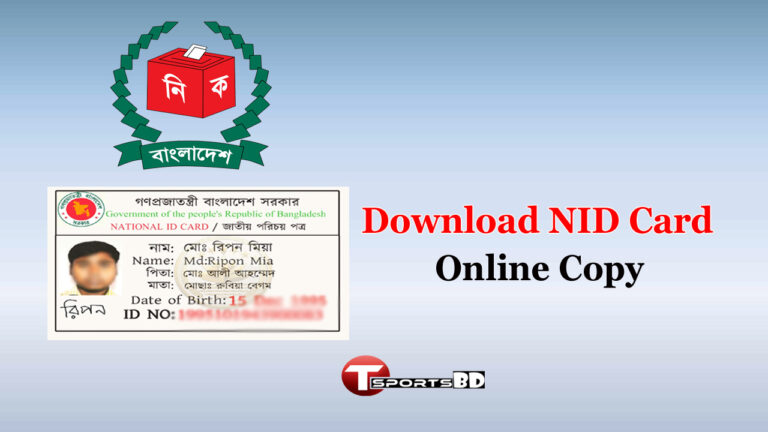E Passport Online Check 2025 | ই-পাসপোর্ট পোর্টালে ‘স্ট্যাটাস চেক’
A passport is required for international travel because it verifies one’s identity. They provide safe passage for those who travel abroad. Most importantly, during the trip, they have to show their passport more than once at the airport. In this post, I will discuss how to check e-passport bd online. Have you applied for a new passport and want to know when you will receive your passport? But you are not getting any information about your passport. So, Stay with us & read this article very carefully.
What is an E-passport ?
An e-passport, electronic passport or biometric passport is an electronic microprocessor chip containing international travel documents containing identification details such as passport number, name, surname, nationality and date of birth, as well as data such as fingerprints, photos and signatures. Biometric passports are scanned through special devices.
E-Passport Online Check
You can check the status of your passport application on the State Department’s website. Status updates are usually available 14 days after your passport application or renewal. Your application status will be listed as “Not Found,” “Processed”, “Approved” or “Mailed”. There, you can enter your email address and sign up for automatic email updates.
A passport is an identity card issued by the government to verify one’s identity. Every citizen wishing to travel abroad must have a passport. You can easily check the status of their passport online without going to the passport office. Anyone can easily find out the status of their e-passport online by clicking on the internet.
E-Passport Status Check
Now we can easily check our NID and passport information at home. For this purpose, you do not have to go to the passport office. It will save you time. You do not have to face such problems. Let’s know how to check passport status online at home.
- At first visit passport office official website https://www.epassport.gov.bd .
- Check the status of your application by entering either.
- Application ID (e.g. 4000-100000000) you find on the Delivery Slip you received from the Passport Office
- Online Registration ID (OID) from your online application (e.g. OID1000001234).
- Select date of birth.
- Now, clear that I am Human Captcha.
- Finally, Click Check Button.
- Now you will see your information about passport status.
How to apply for an E-passport?
You can submit your application through a system coordinated by the Ministry of Home Affairs and the Department of General Security. After setting the appropriate day on the e-passport appointment page, you can go to your district police department and continue your new passport application process. These passports make life easier, especially for those who travel abroad frequently and those who work at checkpoints.
Electronic passports that can be used instead of all types of passports (special, regular, service and diplomatic passports) provide a high level of privacy and practicality for keeping personal details in addition to an electronic system that can only be read by a single chip system to Security office.
E-Passport Status Check Through Mobile SMS
- Firstly, go to the SMS option on your phone.
- Secondly, make sure the message is formatted correctly. Write MRP (Space) EID Number correctly. For instance, a person who received the EID number 5233542. He should have to type “MRP 5233542”.
- Thirdly, send a text message to the number 6969.
- Finally, you will receive a notification of the passport status via return SMS.
- After following all these steps thoroughly, you will be able to know the status of your e-passport.