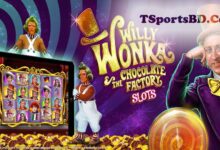Bluestacks Download for PC (Windows 7, 8, 10, 11 and Mac)

Playing mobile games is fun. But playing android games on PC is better fun. You just need to use an emulator called Bluestacks to be able to run all android apps and games on your PC. But downloading and installing Bluestacks often takes a lot of effort especially for beginners.
Let us make every step of downloading and installing this popular emulator clear enough so that you can enjoy android apps on your PC. We will describe the process in some simple steps so that everyone can easily understand it. Let’s not waste any more time and get started.
What is Bluestacks for PC?
Bluestacks is an android emulator. This is a software that lets you run android apps on a different operating system like Windows or Mac. We will only be talking about Bluestacks for PC here. Before we get to download Bluestacks, knowing some relevant information is crucial.
What is the Latest Version of Bluestacks for PC?
Bluestacks 5 has recently been released which is the latest version for PC. Though you can run older versions of Bluestacks, we recommend you use the latest version to get a smooth experience of everything. But your system needs to be compatible with the latest version. So, we will get to the system requirements in a moment.
Bluestacks for PC System Requirement
You are required to have a minimum specification of the system to run this emulator smoothly. But not always the minimum requirement is the best requirement. It is better to have more than the minimum requirements. So, we will touch both. Take a look.
Download BlueStacks for PC Offline Installer (Latest Version)
| Name | BlueStacks 5.3.10.1001 |
| Size | 510 MB |
| Requirement | Windows 7/8/10/11 |
| Author | BlueStack Systems Inc. |
Minimum System Requirements
- Operating System: Windows 7 or above
- Processor: Intel or AMD
- RAM: At least 4GB
- Storage: At least 5GB
- Graphics: Updated graphic driver
Recommended System Requirements
- Operating System: Windows 10
- Processor: Intel or AMD processor with multi-core
- RAM: At least 8GB or above
- Storage: 10GB or above
- Graphics: Onboard or discrete graphics from Intel/Nvidia/AMD
If you have all these on your PC, you can easily install and run this emulator.
How to Download Bluestacks for PC?
Downloading Bluestacks for PC is no tough job. Just follow these steps to download the installer for Bluestacks.
- Open browser on your PC.
- Search for Bluestacks 5.
- Go to the official website of Bluestacks and you will find several versions to download.
- Choose the latest version and click on the Download button.
- Your download will start in a few moments.
- Open your download folder and you will have the installer ready there.
How to Install Bluestacks for PC?
To install Bluestacks on your PC, follow the next steps.
- Right-click on the Bluestacks installer you have just download and click Open.
- The installer will run and the software will start to download.
- Once the downloading is done, it will automatically take you to the next steps.
- Select the right directory for installing the software. As all apps and games, you install in the future will be stored in this directory, make sure there is enough storage.
- You are almost done and can start using it after setting up your Google account.

How to Setup Your Google Account in Bluestacks?
To start using android apps on PC, you need to add your Google account on the emulator. To do this, follow these steps.
- Open Bluestacks emulator.
- Go to Settings and then Accounts.
- Click on Add Account option.
- Insert your Google account username and password. Complete verification or two-step authentication, if required.
- After the account is added, you can start installing android apps using Google Play Store.
This is pretty much all about Bluestacks for PC. Now that you know all the necessary information about the software, you can easily install it on your PC to enjoy android apps or games on a bigger screen.
Download it today from our site. It is easy and simple to download. Just find the links from the article above and you are good to go. It is one of the best emulator for Windows amd now you can start using any phone app on Windows.
To date, this is the greatest Android emulator. BlueStacks for PC is regarded for having the most apps and games supported. That means there’s a minuscule chance your favourite apps or games won’t be supported. In addition, when compared to its competitors, BlueStacks provides the most consistent and remarkable performance. Originally, BlueStacks 4 was based on proprietary and patented technology known as “LayerCake,” but as technology advanced, it was moved to an open source (a software containing source code or source software that anyone can inspect, modify, or improve.) model based on Virtual Box. It is one of the Freeware products out there and freeware programs can be downloaded used free of charge and without any time limitations.
Final Word
It is one of the Freeware products out there and freeware programs can be downloaded used free of charge and without any time limitations.
This article can help you with software installation Stay updated with the latest software discounts, software releases, production software, trial software products from our site. Play 3D games, strategy games, shooting games, Android game or mobile games video games on PC with Bluestacks.
If you have concerns about stable version, beta version, official emulator, and questions like pre-installed games, source licenses, additional features , key controls, control schemes, feature limitations, advanced users, do leave your message or your user rating in the comment section. We will get back to you as soon as possible.