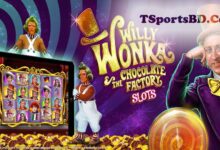How to download Free Fire Max latest version in specified Regions

Free Fire Max latest version is an enhanced and improved version of Garena Free Fire with better graphics, effects, and more to deliver a premium gameplay experience. Moreover, it incorporates Firelink technology which basically connects both the variants.
Players can log in to their existing accounts and enjoy all game modes with both Free Fire and Free Fire Max players. Progress and items are maintained across the game as well.
Free Fire Max is yet to be made available across the world, and only the beta testing phase has commenced in the following countries:
- Malaysia
- Bolivia
- Vietnam
Players from their respective regions can download the game using the Google Play Store or via the APK and OBB files.
A step-by-step guide on downloading Free Fire Max latest version in specified regions
Free Fire MAX Zip file: Click here
Players require both the APK and OBB files to download the game, and the ZIP consists of both of them. Its size is around 897 MB. Users must ensure that they have adequate storage space available on their devices before installation.
Follow the steps given below to download and install Free Fire Max via APK and OBB files.
Step 1: First, users must download the ZIP file using the link provided above and then extract it to obtain the APK and OBB of Free Fire Max.
Step 2: They have to enable the ‘Install from Unknown Source’ option. Next, they must install the APK; but must not open it yet.
Step 3: Next, gamers should copy the entire folder ‘com.dts.freefiremax’ to Android/OBB.
Step 4: After the OBB file is copied to the directory, players can open Free Fire Max on their Android devices and enjoy it.
In case the users encounter an error message, “There was an error parsing the package,” they can try downloading the ZIP file again and following the steps given earlier.
Note: It is important to note that the beta version is restricted to specific regions. Hence, only players from those countries will be able to enter the game.